So today I'm going to show you how to make some personalized alphabet art. I saw this a while ago, I forget where now, and the main idea was to do it for a nursery. But I think if you choose the right fonts and the right colours you can class it up enough to hang right in your living room!
To start with, choose a font that you like. Make you especially you like it in the letter you are going to use. I suggest using the first letter from either your first or last name.
But instead of outlining it in black, change the stroke line to white. Make sure you are using white and not just the blank, no-colour option. Also, make sure you use a large font to use up most of the space on the page (I used Myriad Bold at 581 points).
The next step is type out the alphabet on top on your large letter (I typed mine out at a 24 point size). My help hint is to type it out once, copy it and then paste multiple times until you cover the entire letter.
To make it all a little fancier, picked out the letters in your name and made them a different. And then just type out 'is for _____' below ( I did mine in Trajan Pro at 50 points).
Then export your project as a jpg and save it on your desktop. Now we're going to move over to Photoshop. Open your .jpg in Photoshop and take out the eraser tool. Using the white lines of your large letter, erase all of the excess small letters.
Just take it slow and steady, pausing a lot to save your project. Then, when your done erasing, you should have a perfect main letter, and an art piece completely personalized to you!
I know a lot of people don't have these programs, so maybe you could use programs like Word? I may try it out and see what programs could be used to make this project that most people have.
Happy Crafting,
PS: Here's where we link up.


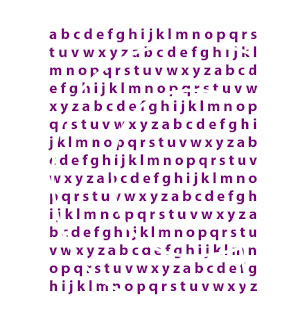



No comments:
Post a Comment